 Books
BooksSwatch books help you determine the closest printed color to a color you are trying to match, or create a desired color when it is not printing as expected. By specifying a color recipe, you can take a sampling of a source color and its variations to print multiple swatches and determine which is closest to the desired color.
To create Swatch Books, you select the number of desired patches and a [+/-] degree of change using Saturation , Lightness
, Lightness , Chroma
, Chroma or Hue
or Hue as the variant between the patches.The printed swatch is then reviewed to determine the closest color to the desired target color. Each patch lists the associated color recipe and a color replacement can be made using the recipe of the color deemed closest to the target color.
as the variant between the patches.The printed swatch is then reviewed to determine the closest color to the desired target color. Each patch lists the associated color recipe and a color replacement can be made using the recipe of the color deemed closest to the target color.
![]()
Figure 1
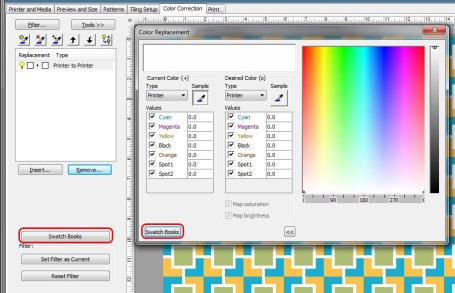
Figure 2
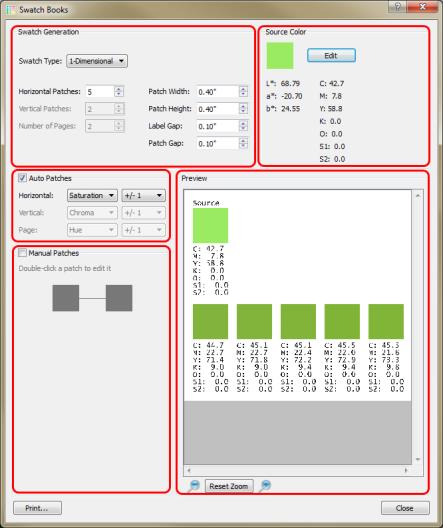
Figure 3
 To access Swatch Books:
To access Swatch Books: button..
button..